How to use anti-detect browser for free
Many users are looking for a free anti-detect browser to try out its features. That’s completely understandable! You can enjoy WADE anti-detect for free with 5 profiles.

An anti-detect browser is a specialized tool designed to protect against fingerprinting and keep users' online activities private. This kind of anonymous browser helps hide your identity and prevent tracking and blockages. Marketers use anti-detect browsers to manage multiple accounts and conduct arbitrage, data scraping, and competitive analysis. They are also popular in bonus hunting and crypto earnings.
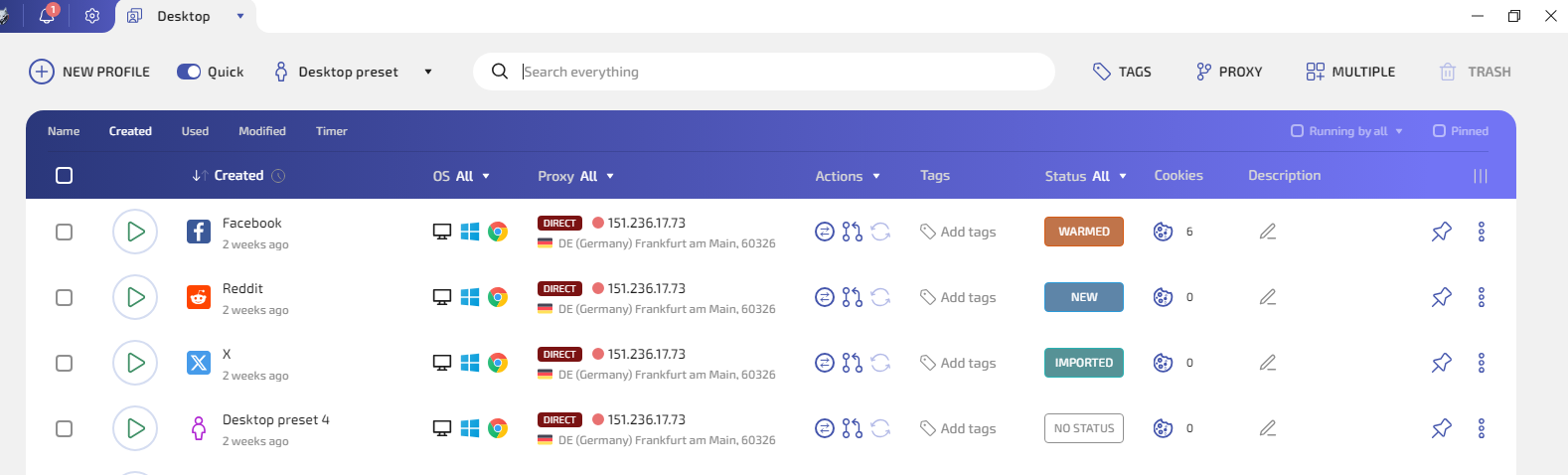
Many users are looking for a free anti-detect browser to test its features, which is completely understandable! The WADE team gives you 5 free profiles in the anti-detect browser with unlimited time usage. However, it’s important to remember that a good anti-detect browser can't be completely free due to the costs of development and support. If someone offers you a completely free plan instead of a trial, the capabilities of that free anti-detect browser may be seriously limited.
Free trial of anti-detect: what is it?
A free trial is a great opportunity to test anti-detect browser at no cost.
This trial period allows users to explore the features of the anti-detect browser, including bypassing blocks and managing multiple accounts. You can try out different settings and see how the browser handles anti-fraud systems and works with proxy servers. It’s a great way to understand how this tool can simplify your online tasks before deciding to buy the paid version with more features. This option lets you enjoy all the benefits of the anti-detect browser without any financial risk. Plus, 5 free profiles are enough for everyday tasks for regular internet users.
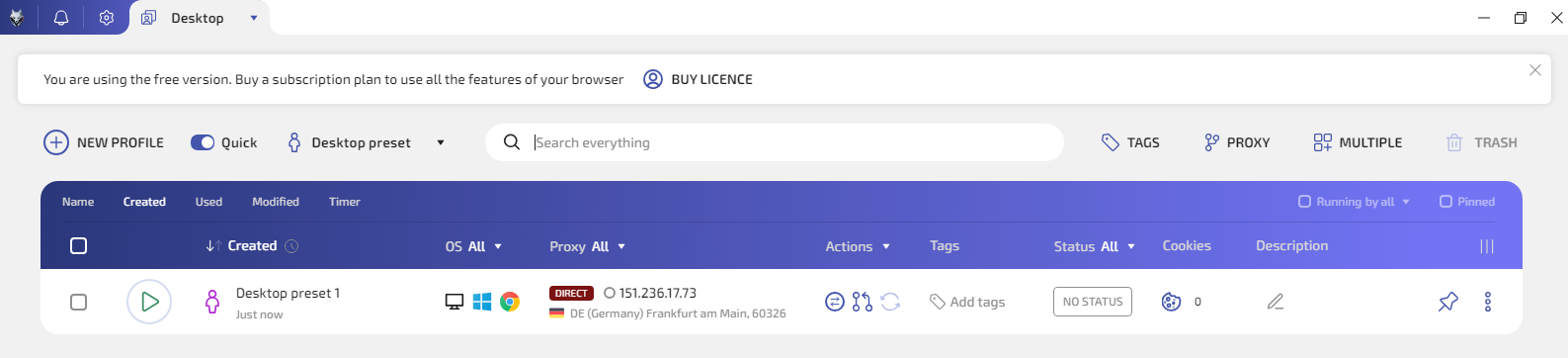
How to use the anti-detect browser for free
We’ll show you how to get the anti-detect browser for free. First, download the anti-detect browser for your operating system. The browser is available for Windows, and macOS on the wade.is website. You can download the anti-detect browser for free!
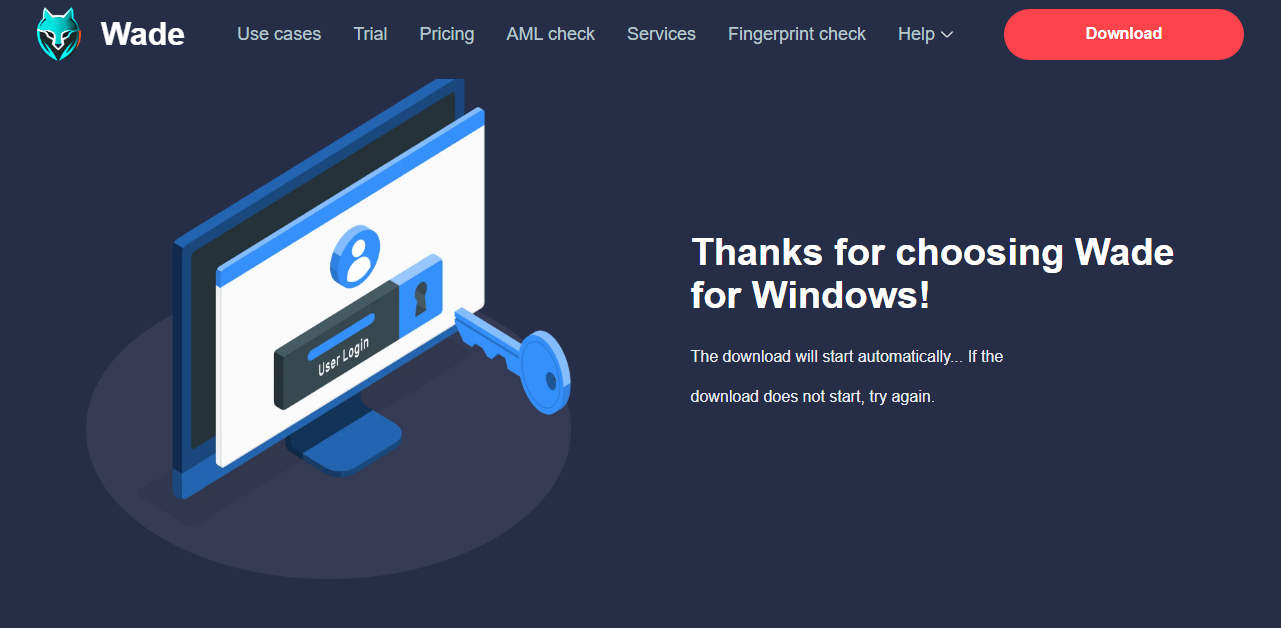
Install the downloaded anti-detect browser and open it. Next, you’ll need to create an account. To register, enter a valid email address (a confirmation code will be sent there). Choose a strong password and confirm your account using the code you received by email. Use a promo code on this step if you have one.
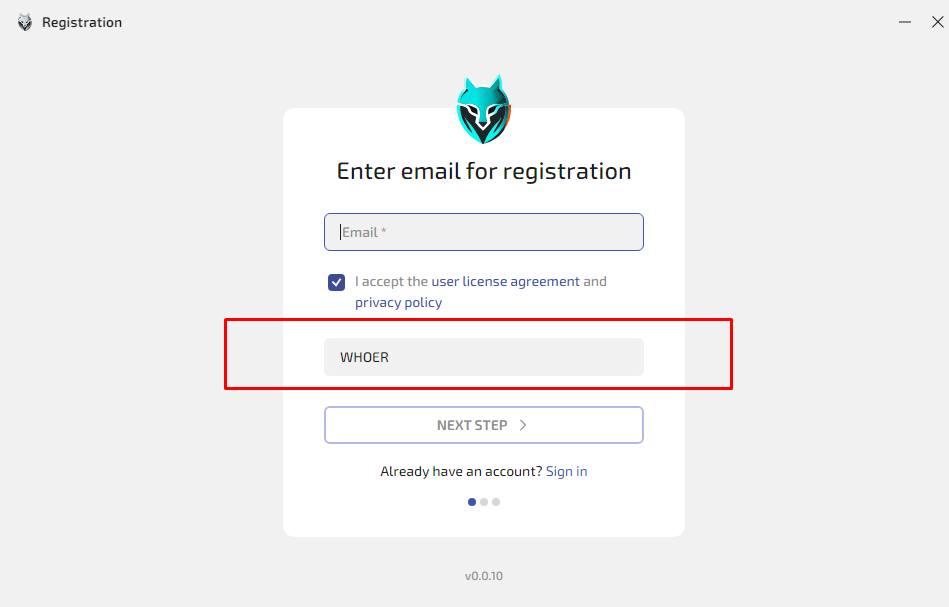
Think about security measures.
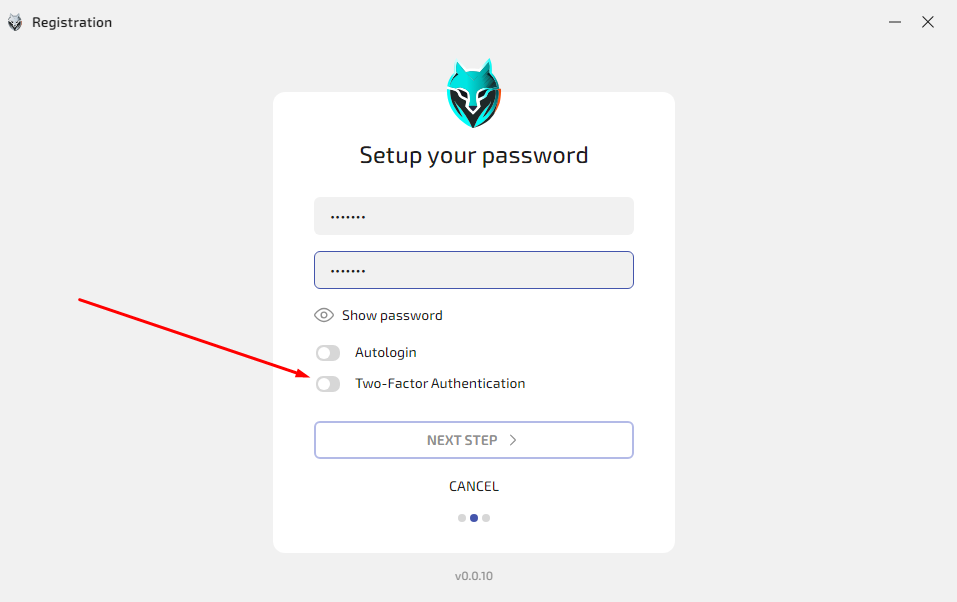
Your free subscription to the anti-detect browser with 5 profiles will activate as soon as you log in. No extra steps are needed.
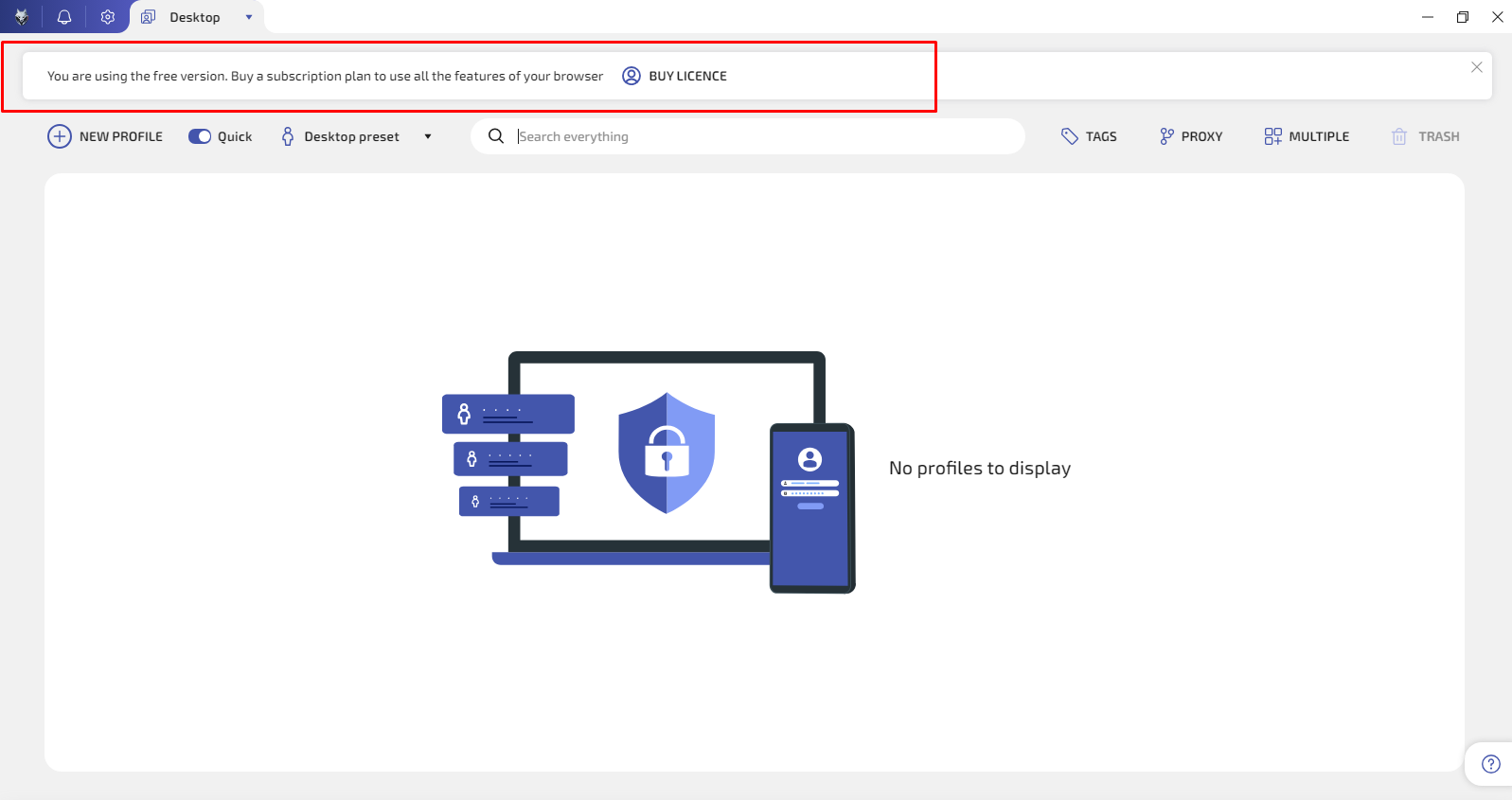
In the free plan, you won't have access to all the great features of the browser. For instance, profile warming is not included. Check the subscription purchase page to see the benefits of a paid plan.
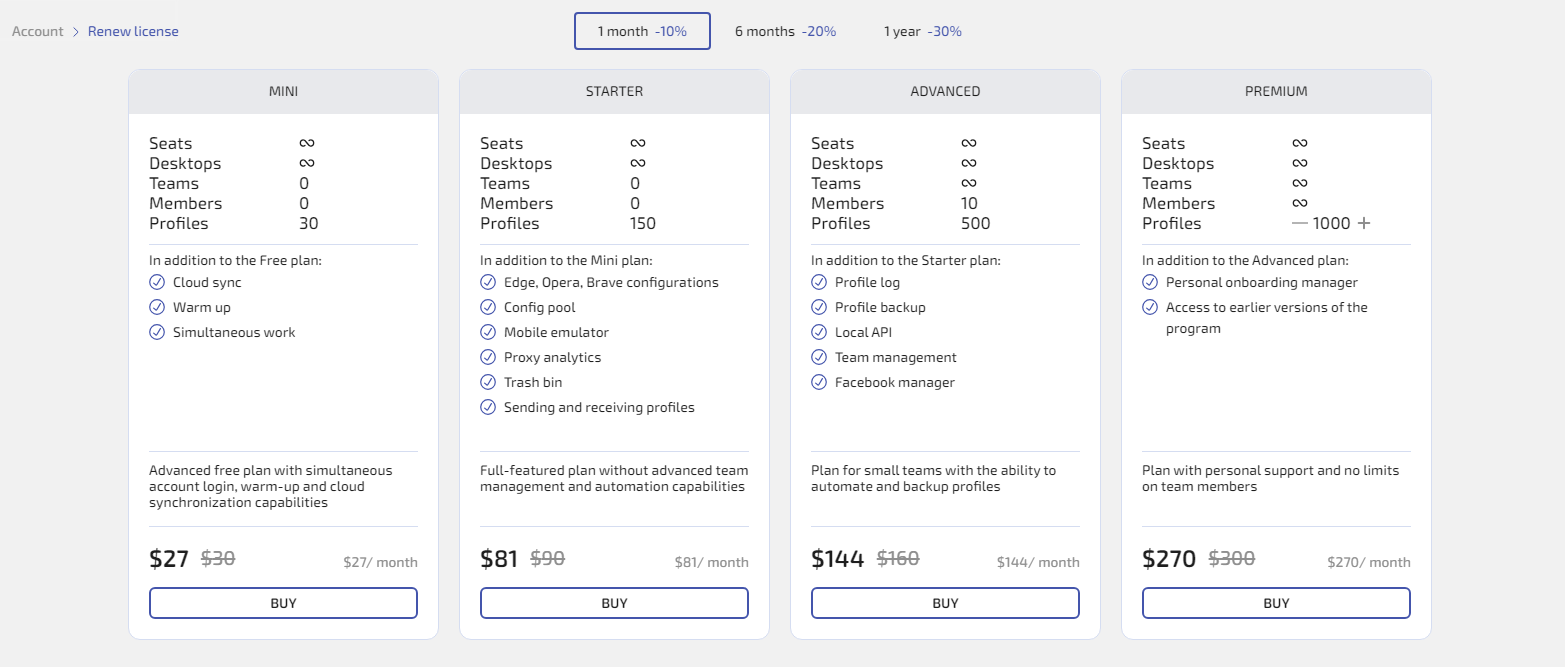
If you haven’t used the WADE anti-detect browser with this login before and don’t have invitations from other team members, you first need to create a new profile. You can read about the available settings for the anti-detect browser here.
A new profile with a unique fingerprint can be created with just one click.
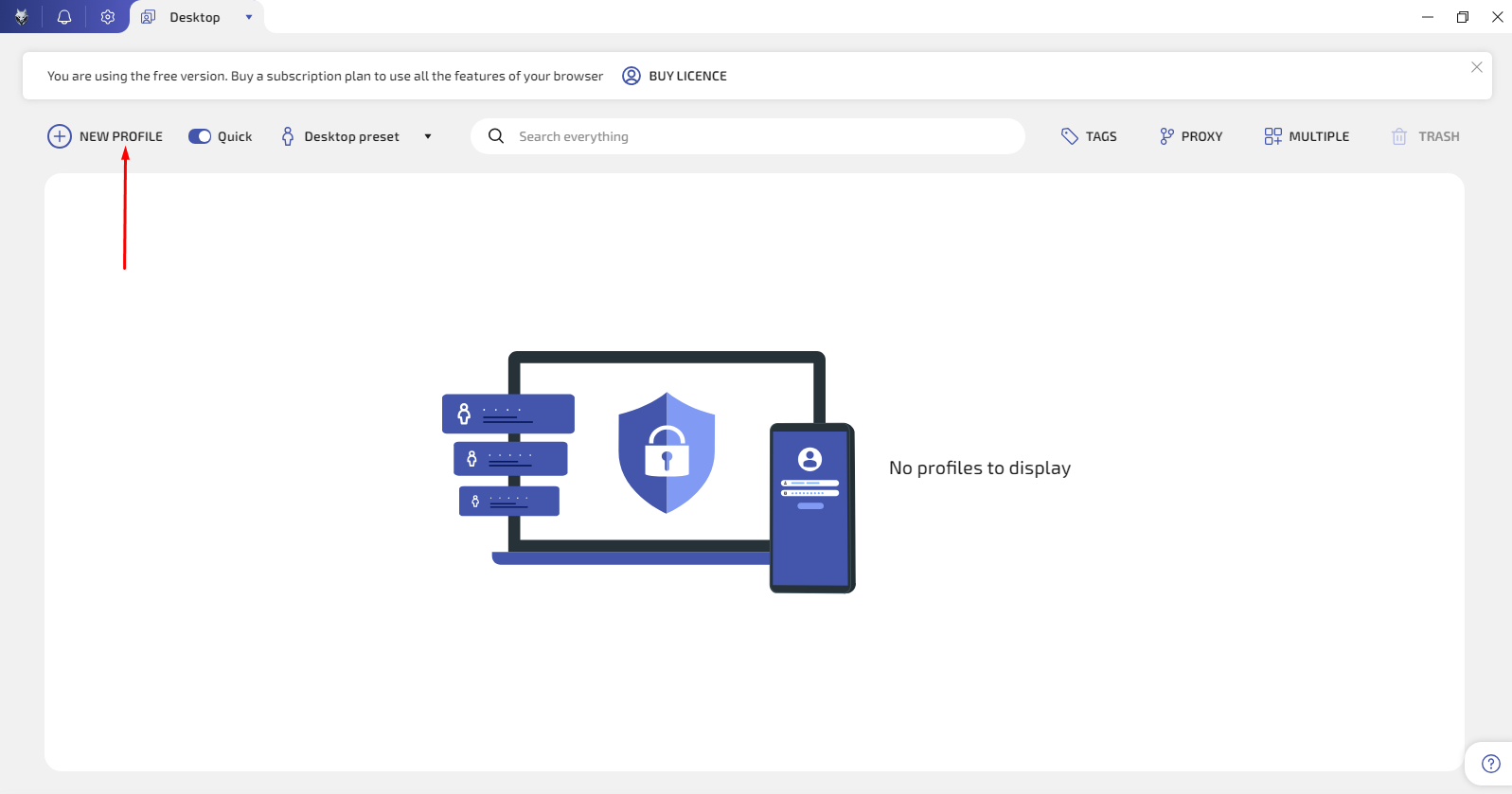
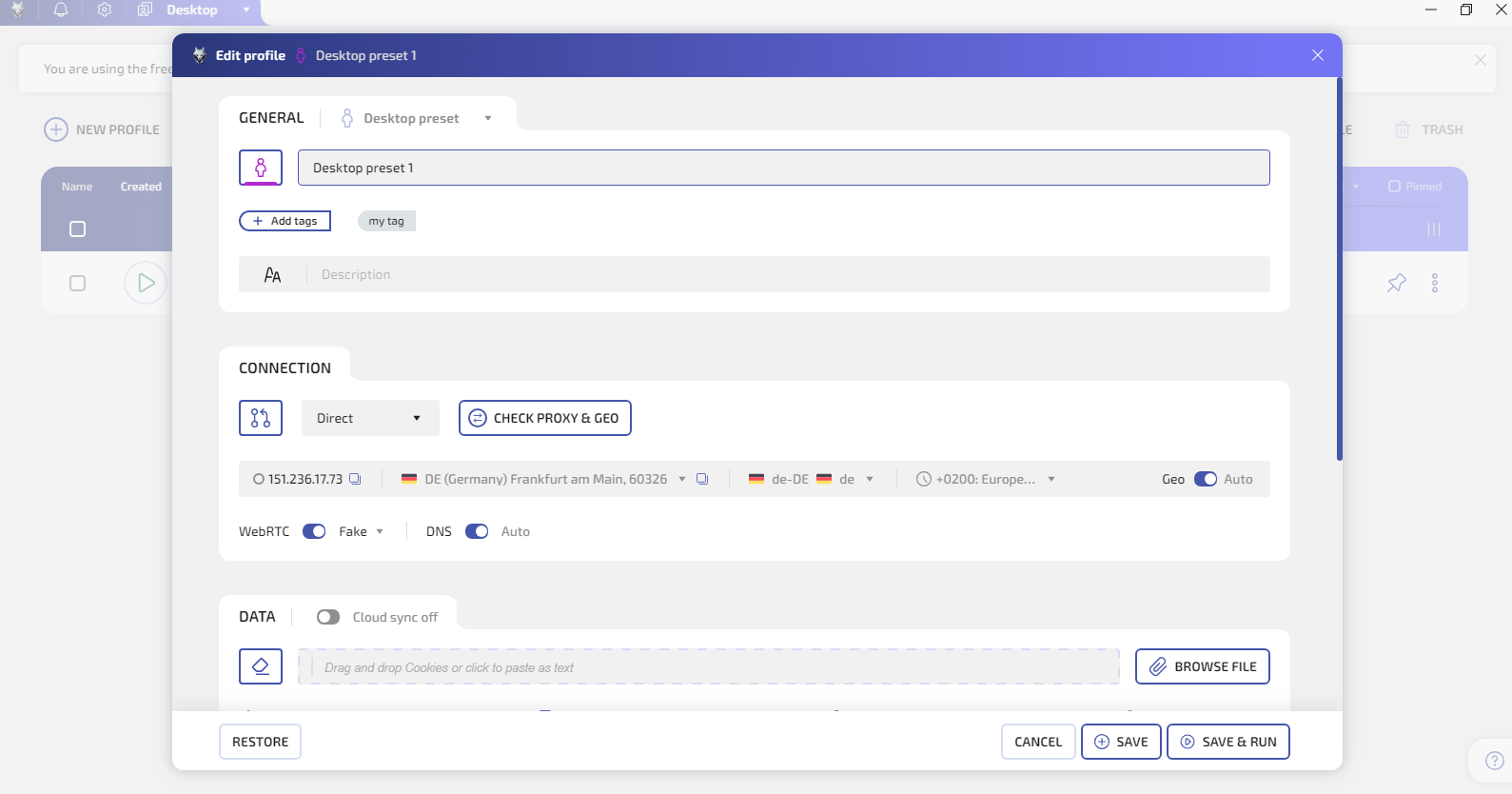
You can add a proxy server (which is recommended, as the anti-detect browser doesn’t change the IP address).
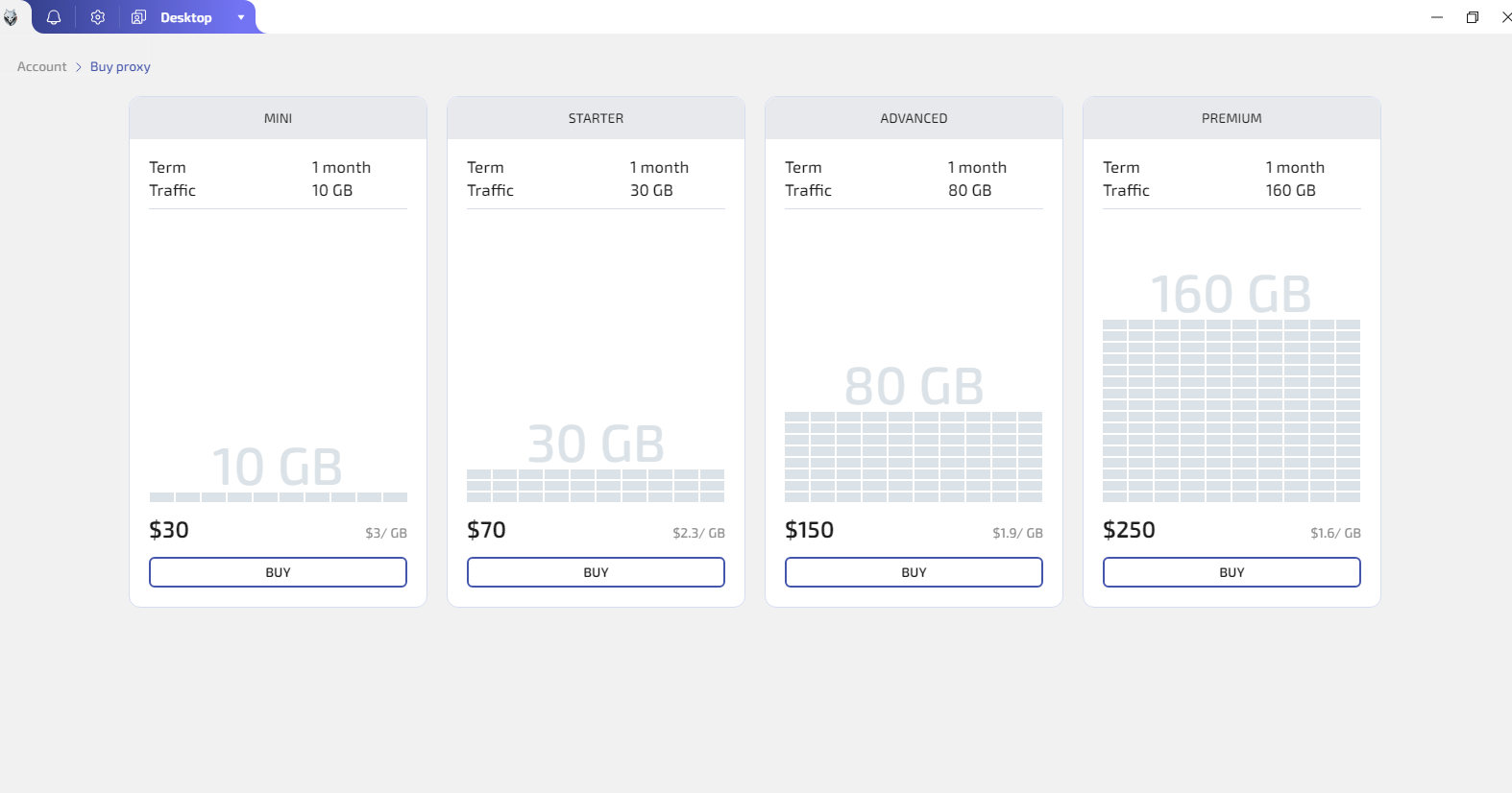
Adjust any necessary settings, and assign a category, status, and tags. Good luck with your work using the anti-detect browser!


