Fingerprinting: A Complete Guide 2025
In this article, we'll look at what a browser fingerprint is, its components, and the challenges that both developers and users of anti-detect browsers might face.
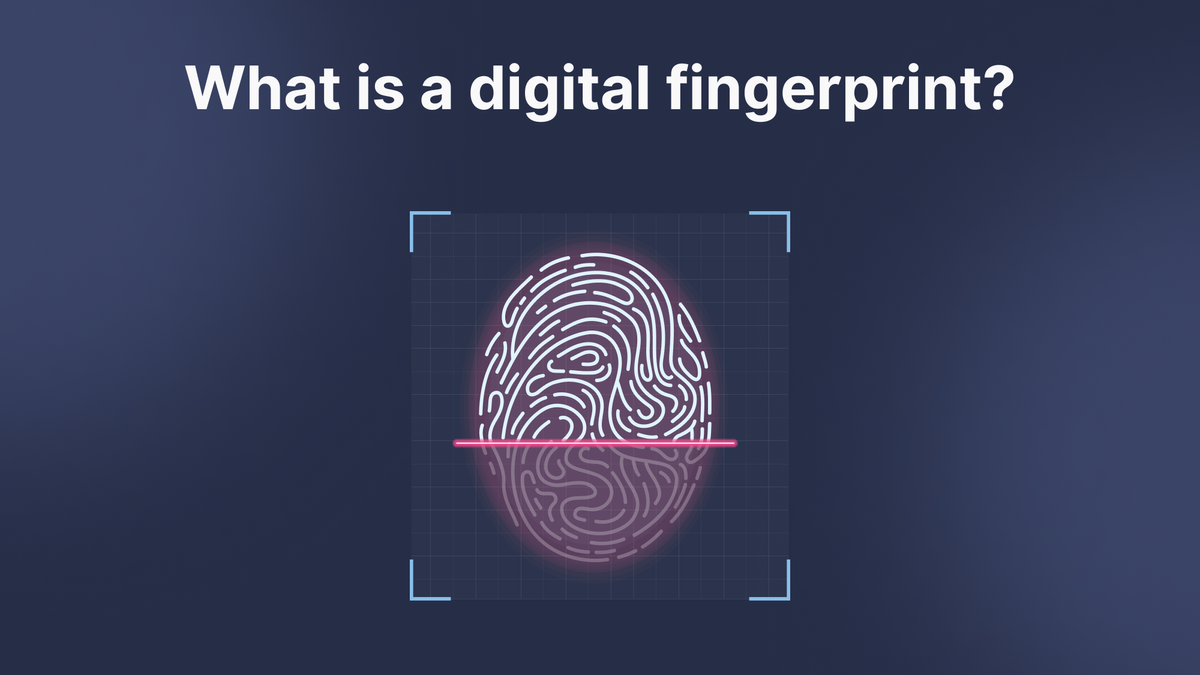
A browser fingerprint is a collection of unique characteristics and parameters of a device, such as the User-Agent, screen resolution, list of installed fonts and plugins, which websites and anti-fraud systems use to track users on the internet. In this article, we'll look at what a browser fingerprint is, its components, and the challenges that both developers and users of anti-detect browsers might face.
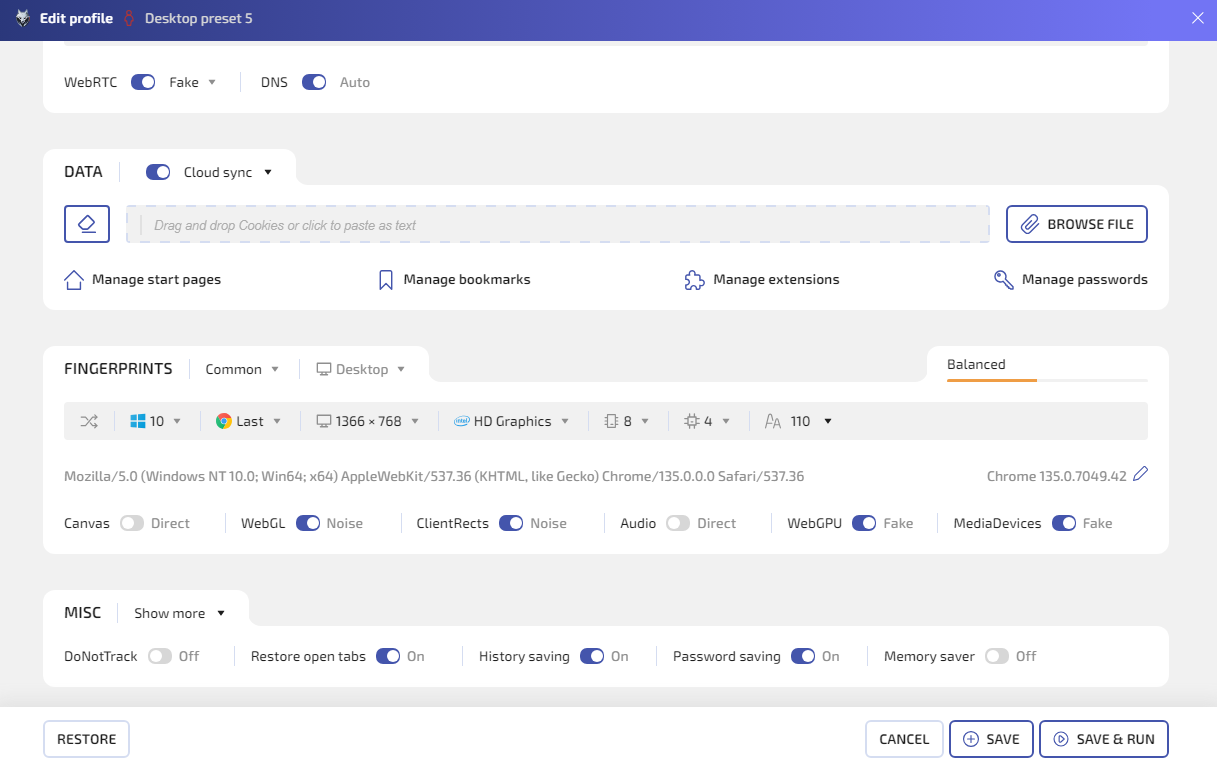
Over the past 10 years, fingerprinting technologies have come a long way. In the past, websites could track us using simple parameters like User-Agent and language settings. Today, anti-fraud systems use dozens of parameters, including Canvas, WebGL, and fonts, to create a unique "fingerprint" of our device. This has significantly complicated the task for anti-detect browser developers, who now need to constantly update their products to keep up with new tracking methods. Fingerprint checkers, which verify the correctness and consistency of all parameters, play an important role in this process.
For users of anti-detect browsers, there are also challenges. Configuring fingerprint parameters can be a complex task, and mistakes can lead to blocks and additional checks on websites. Let's explore how fingerprinting technologies have evolved, what tricks and tips can help users better spoof their fingerprints, and how developers are dealing with the arising problems.
The evolution of tracking technologies: How fingerprinting has changed
Ten years ago, browser fingerprinting was quite primitive and relied on a limited number of parameters, such as User-Agent and language settings. Websites could identify users based on these basic characteristics, but the accuracy was low and the methods to avoid tracking were relatively simple. Most anti-fraud systems at the time depended on cookies and IP addresses for tracking, which allowed users to easily reset their tracking by using straightforward methods like clearing cookies or changing IPs via a VPN.
As tracking technologies have advanced, fingerprinting has become significantly more complex and layered. Modern anti-fraud systems analyze dozens of parameters to create a unique fingerprint of a device, including Canvas, WebGL, available fonts, audio context, and even user behavior on the web. This has raised the bar for developers of anti-detect browsers, who now need to implement sophisticated algorithms to spoof and mask these data points. These browsers have started to offer increasingly advanced tools for protection against tracking, including dynamic fingerprint spoofing and user behavior emulation. These innovations have significantly enhanced user anonymity, although they have also required developers to constantly monitor the latest tracking techniques and regularly update their products.
What’s happening now: Digital fingerprinting in 2025
Key fingerprint parameters
Browser fingerprinting in 2025 consists of numerous parameters that together create a unique digital fingerprint of a user's browser. Here are the main ones:
User-Agent: This parameter indicates the type and version of the browser and operating system. It helps determine what device and browser the user is using. Manipulating the User-Agent has become standard practice, but modern websites can use additional methods to verify the real characteristics of the device.
Canvas: Canvas is used for rendering graphics in the browser. Different devices and browsers render graphics differently, which helps create a unique fingerprint. Modern anti-detect browsers implement methods to add noise or alter the rendering of graphics to spoof this parameter.
WebGL: WebGL provides information about a device’s graphical capabilities. It's used to create 3D graphics and can include information about the graphics card, drivers, and other characteristics. Spoofing WebGL requires sophisticated technologies since even minor changes can be detected.
Fonts: Different operating systems and browsers have their sets of pre-installed fonts. Anti-detect browsers can hide or add fonts to match a specific device configuration, thus preventing identification.
Language Settings: This parameter indicates the user's preferred languages and can be used to determine their region. Modern anti-detect browsers allow these settings to be changed to match the desired configuration.
Screen Resolution: The screen resolution and browser window size can be unique to each user. Anti-fraud systems use these parameters to enhance the accuracy of the fingerprint.
List of Installed Plugins and Extensions: Installed plugins and extensions can also indicate unique user characteristics. Anti-detect browsers can hide or simulate the presence of certain plugins to mask the user’s identity.
Audio Context: Audio context allows the determination of the features of sound equipment and system configuration. This is a relatively new parameter also used for fingerprinting.
Behavioral Patterns: Modern anti-fraud systems increasingly use the analysis of behavioral patterns to identify users. This includes tracking actions such as mouse movements, typing speed and rhythm, click frequency, and scrolling behavior. Spoofing or emulating these patterns becomes a key element for anti-detect browsers to prevent the real user from being identified.
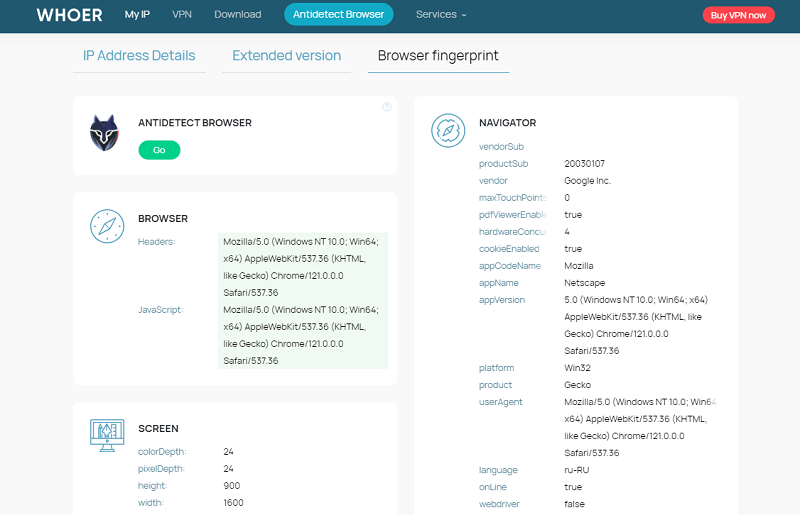
Modern сhallenges for antidetect browser developers
Anti-detect browser developers face several tough tasks to keep their users secure and anonymous. One major challenge is ensuring that all fingerprint data is consistent and believable. All parameters need to be logically connected to avoid raising red flags with anti-fraud systems. This means developers have to constantly update their products to keep up with new tracking methods, requiring a deep understanding of user behavior as well as technical data spoofing.
Regular updates to the browser core are also essential. Developers must track updates to major browsers and adapt their solutions to maintain compatibility and high anonymity. This is crucial because each new browser version can introduce new tracking methods. Additionally, advanced fingerprint spoofing techniques can slow down the browser and consume more device resources, so balancing functionality and performance is key.
How we address fingerprint spoofing challenges
To gather user feedback and understand their needs, our team conducts surveys and research among our audience. This helps us spot weaknesses in our solutions and identify which features are most needed. We test our products on complex anti-fraud checkers to ensure all fingerprint parameters are accurate and consistent, making sure data spoofing won't raise suspicions.
As fingerprinting technologies evolve, so do spoofing methods. We use advanced techniques like real-time dynamic parameter swapping and machine learning to mimic user behavior. We're developing features that simulate real user actions, such as mouse movements, typing delays, and page scrolling.
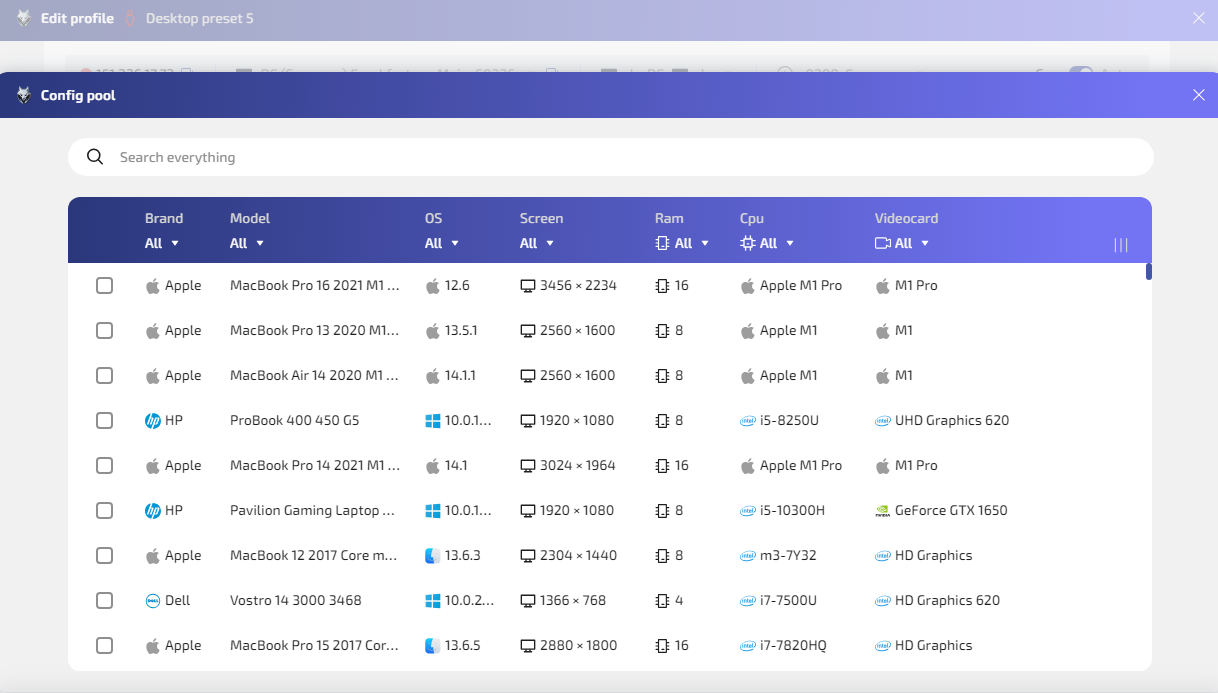
Our anti-detect browser allows users to quickly and easily change their digital fingerprints. We offer a user-friendly interface to configure all fingerprint parameters, ensuring they are consistent and believable. For example, changing the User-Agent automatically updates related parameters like screen resolution and available fonts.
Problems and common mistakes users make when spoofing fingerprints
Users of antidetect browsers often face various issues when setting up and using their tools for anonymity. One of the main challenges is configuring the fingerprint correctly, but mistakes during manual setup are common. Inconsistencies in parameters, such as mismatched Canvas and WebGL or an incorrect font list, can raise suspicions with anti-fraud systems, leading to frequent blocks and additional checks. Regular users are advised to use the standard automatic settings of the anti-detect browser and ensure that the fingerprint matches their operating system.
Another common issue is performance and compatibility. Incorrect anti-detect browser settings can slow down the browser and cause problems when interacting with websites. For example, incorrect Canvas or font spoofing can result in some websites not working properly or refusing to load at all.
Another mistake is that some users forget to use or improperly manage cookies. Cookies play an essential role in authentication and user identification on websites; their absence or incorrect configuration can raise suspicions and lead to additional checks.
And, of course, a typical mistake for novice users is thinking that an anti-detect browser will automatically change their IP address.
Why anti detect browsers not change IP addresses
Anti-detect browsers themselves do not change the user's IP address because this is beyond their functionality and requires the use of other technologies. These browsers focus on spoofing and masking parameters related to the browser fingerprint, such as User-Agent, Canvas, fonts, WebGL, and others. Changing an IP address, however, requires the use of proxy servers, which needs additional infrastructural solutions and is outside the capabilities of anti-detect browsers.
Effective management of a proxy network requires significant resources and infrastructure, including security, support, and legal compliance issues. Routing data through proxy servers can create additional security risks, especially if an unreliable provider is used. There are also legal restrictions on the use of VPNs and proxies in some jurisdictions. Anti-detect browsers avoid including such functions to comply with local laws and regulations.
To change an IP address, users need to use proxy servers additionally. Using proxy servers in combination with an anti-detect browser allows achieving a higher level of anonymity and privacy on the internet.
Conclusion
A browser fingerprint is a unique set of characteristics of your device, such as User-Agent, screen resolution, fonts, and plugins, which websites use to track you. In this article, we explored what a browser fingerprint is, what it consists of, and the challenges users and developers of anti-detect browsers might face.
Over the years, fingerprinting has become much more complex. Modern anti-fraud systems analyze many parameters to create a unique "fingerprint" of your device. Anti-detect browser developers are constantly working on new solutions to mask this data. Users, in turn, need to properly configure their browsers to avoid blocks and other issues.
Join our Telegram chat to stay updated with the latest news and share experiences with other users!


