Whoer IP lookup: how to find IP address details with a click
The number shown as My IP address is just the tip of the iceberg. The moment you run a quick IP lookup on a service like Whoer.net, you can see how much more your browser is giving away.

Most people start with the basics of online privacy: they want to know how to find IP address information and whether the number they see on a site is really theirs. You land on a IP lookup site, see a line labeled My IP, and it feels like that’s the whole story. Maybe you’re also quietly asking yourself what is my IP from the point of view of a platform like Facebook, Google, or a big marketplace, and whether changing that number is enough to stay under the radar.
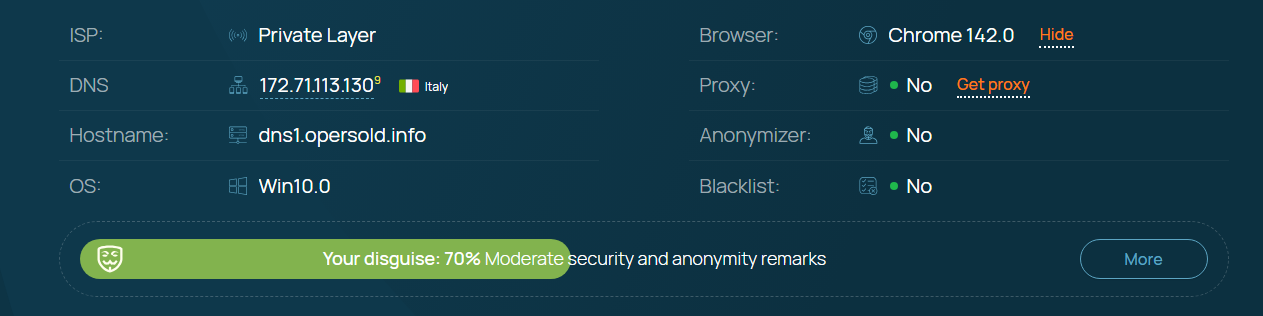
But the number shown as My IP address is just the tip of the iceberg. The moment you run a quick IP lookup on a service like Whoer.net, you can see how much more your browser is giving away: time zone, language, system details, leaks, fingerprint signals and all kinds of tiny hints that say “this is the same device” even after you switch to a VPN.
For anyone using an antidetect browser like Wade X for multi-accounting, advertising, or e-commerce, that difference is critical. It’s not just about seeing “my ip” change when you connect through a proxy; it’s about understanding how the entire profile looks from the outside — and why a VPN alone doesn’t make you a new, clean user in the eyes of anti-fraud systems.
Whoer IP lookup and the real answer to “what is my IP”
On the surface, Whoer looks like a basic “what is my IP” page. You open it and get a neat little card with your public IP address and the country that IP belongs to. But if you scroll even a bit, you realise that Whoer IP lookup is not just about “my IP address”; it’s more like a full identity card for your connection.
Here you typically see your IP version, the city or region guessed from that IP, the ISP, and whether the address looks like a VPN, proxy, or hosting provider. Then comes the interesting part: a privacy or anonymity score, time zone, browser language, information about DNS servers, possible WebRTC leaks, operating system, browser version, and pieces of the fingerprint that make your setup unique.
For a casual user this is trivia. For people who run multiple ad accounts, social profiles, or marketplace stores, this is very close to how anti-fraud systems “see” a session: not only by my IP, but by the whole set of signals around it.
IP lookup vs. your full digital fingerprint
A VPN or proxy solves one narrow problem: it changes your IP and encrypts the connection between you and the server. That’s useful, but it does not automatically make you look like a normal user.
Imagine what a Whoer report might show in a typical “VPN-only” configuration. The IP points to Germany, the time zone on the device is still somewhere in Asia, the browser language is set to Russian, DNS queries go through a home ISP in another country, and WebRTC exposes a different address on top of the VPN IP. Technically, the VPN works. Practically, the picture looks stitched together and unusual.
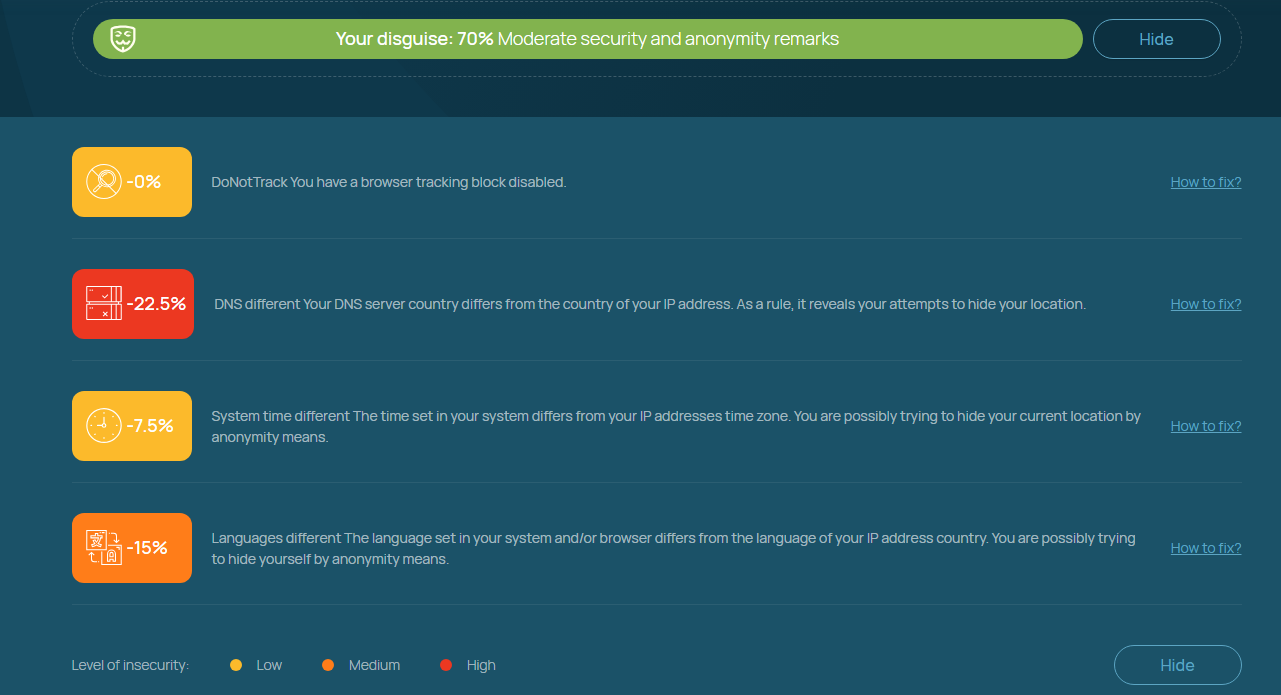
Anti-fraud systems are not offended by VPNs as such. They react to combinations of signals that do not match natural behaviour. When IP geo, time zone, language, DNS and device characteristics are all telling conflicting stories, you don’t look private; you look risky.
That’s why, if your work depends on the health of your accounts, pure “ip lookup + VPN” thinking is too shallow. The real surface area is your fingerprint: operating system family and version, browser build, time zone and system time, interface languages, installed fonts, graphics capabilities, screen size, and more. Change only the IP and keep all of that stable and specific, and you’re still easy to track and easy to flag.
How to find IP address details that actually matter
So the question is how to see which of those details matter for anti-fraud and which ones you can safely ignore.
Whoer.net is handy here because it puts everything in one place. Within a single page you can confirm that your IP country matches the story you’re trying to tell, spot whether DNS requests betray your real provider, see if WebRTC leaks a different address, and notice misaligned time zones and languages that scream “this is not a normal local user”.
From the point of view of someone using an antidetect browser, this turns Whoer into a live dashboard. You open it not to answer “what is my ip” but to validate, “Does this profile look like a believable device from this region, or like a random Frankenstein of settings and tunnels?”
At that moment the VPN or proxy becomes just one ingredient. The bigger question is whether the rest of the profile has been adjusted to match it.
Why My IP address score is just the beginning
Tools like Whoer make it very easy to answer the basic “what is my IP” question, and that’s valuable on its own. But once you start working with multiple accounts or sensitive platforms, the important part of an IP lookup is not the number itself; it’s everything that comes attached to that number.
A VPN on its own is a good start, not a full solution. Real protection and stability begin when you combine three elements: a solid IP source, an anti-detect browser that can shape a believable fingerprint around that IP, and a checker like Whoer that shows you, in one click, how convincing your story looks from the outside.
If you already rely on Wade X or another antidetect browser, treating Whoer IP lookup as a routine sanity check before you launch or scale a profile is a small habit that often saves a lot of time, money, and nerves later.


