Cookie Management in an Anti-Detect Browser
In our article, we take a detailed look at the role of cookies in anti-detect browsers. We explain how to manage them, including manual and automatic cookie creation, as well as importing and exporting cookies. Discover how to use cookies effectively to create trusted accounts.
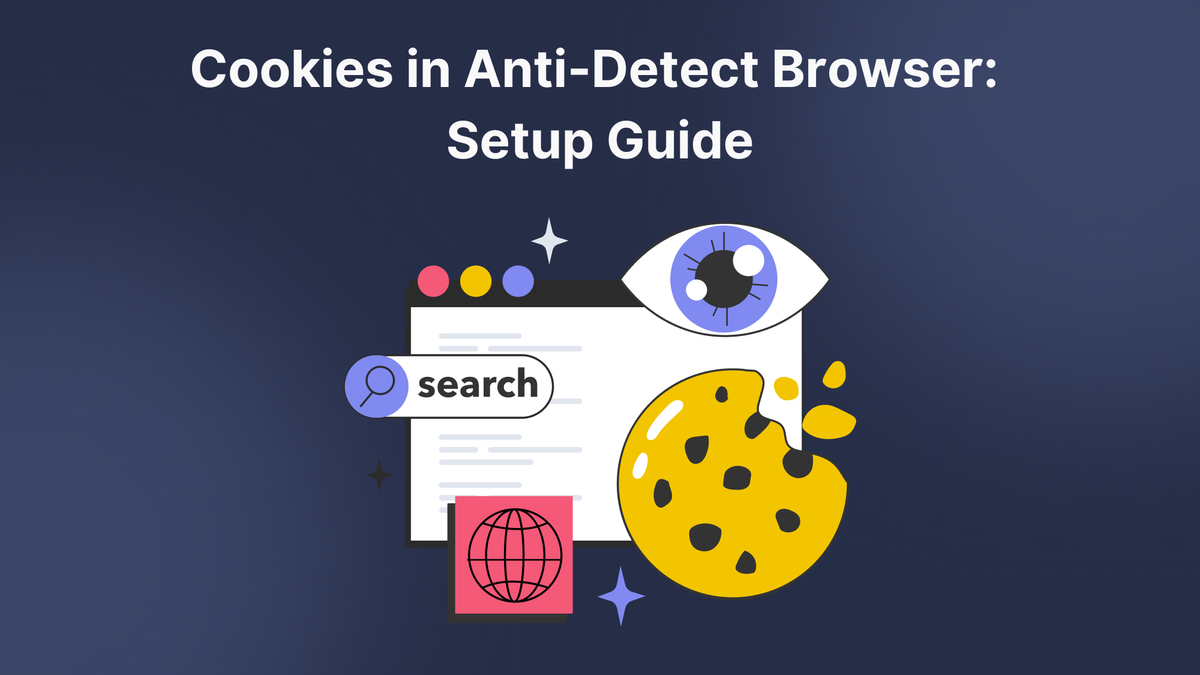
An antidetect browser allows users to remain anonymous, bypass digital platform blocks and restrictions, and protect their data. Anti-detect browsers can be used for various purposes: from anonymous web surfing and marketing to web apps testing.
Cookies play a crucial role in the operation of anti-detect browsers. These are small pieces of data that websites store in a browser to remember your sessions, preferences, and other information. For users of anti-detect browsers, cookies are especially useful. They help maintain anonymity by emulating the behavior of different users and avoiding tracking, as well as bypassing blocks on various websites. Proper cookie management gives users of anti-detect browsers the ability to effectively achieve their goals while remaining unnoticed and protected. Let's take a closer look at the functions of cookies and how to configure them in the WADE antidetect browser.
What are Cookies
Cookies are small text files that websites save in a user's browser. When you visit a site, the server sends cookies to your browser, and the browser saves them on your device. During subsequent visits, the browser sends these cookies back to the server. Websites use cookies to save user sessions, personalize settings, and track activity for analysis and advertising.
Example of a cookie file containing key data such as name, value, domain, expiration date, and security settings:
name=example_cookie; value=12345; domain=example.com; path=/; expires=Sat, 01 Jan 2025 00:00:00 GMT; Secure; HttpOnly
The Role of Cookies in an Antidetect Browser
In the context of using an anti-detect browser, cookies become a tool that helps the user remain unnoticed and avoid tracking.
When a user visits a site with an anti-detect browser, cookies help the site "remember" their previous visits by saving session and authorization data. This allows the user not to enter their login and password every time, which significantly saves time and provides convenience. In the process of using an anti-detect browser, cookies can also be used to personalize content by saving settings such as the interface language or user preferences.
However, the most important function of cookies in anti-detect browsers is to help bypass detection and tracking. Websites use various methods to identify and track users, such as tracking IP addresses, analyzing HTTP request headers, and behavioral characteristics. Cookies allow anti-detect browsers to provide websites with false data, creating the illusion that each visit to the site is made by different users.
Additionally, anti-detect browsers can use cookies to prevent cross-site tracking, where user data is shared between different websites and platforms. By managing cookies, anti-detect browsers can block or replace data transmitted by websites, reducing the risk of information leakage and increasing the level of anonymity.
What Happens if You Do Not Use Cookies in a New Browser Profile
When you create a new profile in an anti-detect browser and do not use cookies, it can significantly affect your experience and effectiveness, especially when registering on platforms such as Google Ads.
Firstly, the absence of cookies means that your profile looks completely new and unfamiliar to websites. Websites like Google use cookies to track activity and identify users. When you visit a site with a new profile without cookies, the system may suspect suspicious activity since there is no interaction history. This can lead to additional checks or even account blocking.
Secondly, cookies help create the illusion of continuous browser usage. Without them, your profile will look "clean" and continuously new, which can raise suspicions on platforms like Google Ads. Modern security algorithms are often set up to detect such anomalies, which can lead to additional checks by support services or automated security systems.
Moreover, the platform may request additional identity verification or other forms of verification. For example, you may be required to confirm via SMS or email, which can delay the registration process. In some cases, without a cookie history, the system may require documents to verify identity to ensure you are not a bot or malicious actor.
Another important aspect is that cookies help maintain sessions and save entered data. Without cookies, your browser will not remember your activity, which can lead to unforeseen failures. For example, if the registration process is interrupted, you will have to start all over again since the browser will not remember your previous actions.
Creating a new profile without cookies and attempting to register on platforms like Google Ads can lead to unnecessary complexities and delays. Cookies play a crucial role in providing smooth and continuous interaction with websites, creating a sense of familiar and continuous browser usage. Without them, your experience can become more complicated and less effective, affecting your productivity and results.
Ways for Managing Cookies in an Anti-Detect Browser
Manual Cookie Creation
One effective method for preparing a profile in an anti-detect browser is manual cookie creating (navigating through sites to create cookies). This process involves the user actively visiting various websites before registering an important account, thereby creating a cookie history. This method helps make the profile appear more "natural" and less suspicious to site security systems.
Profiles with manually created cookies are especially effective for creating trust accounts, such as Google accounts. It is recommended to get cookies for at least 3-5 days, and preferably 7-10 days. During this time, the profile accumulates enough cookies to look like a real user's profile. As a result, account registration proceeds without a phone number request, and the account quality is significantly higher.
According to observations, such accounts are less likely to be banned. They can be successfully used for various purposes, including boosting YouTube views, working with Google Ads, and other marketing activities.
Automatic Cookie Creation
This method allows for significant time and effort savings by using bots to automatically visit various sites and create a cookie history. Automatic cookie creation can be especially useful for users who want to create a large number of trust accounts.
How Automatic Cookie Creation Works
Automatic bots for cookie creation simulate the actions of real users. They visit various websites, view content, click on links, and perform other actions that create a credible cookie history. These bots can be configured to perform specific tasks, such as viewing news portals, social networks, forums, and online stores. This helps create diverse cookies that look like the natural activity of a real user.
Where to Get a Bot for Automatic Cookie Creation
There are several ways to get a bot for automatic cookie creation:
- Ready-made programs and services: You can find ready-made programs and services online that offer automatic cookie creation. Some of them provide trial versions or demos so you can evaluate their functionality before purchasing.
- Custom bots: You can order the development of custom bots from freelance programmers or specialized companies. Such a bot will be configured to meet your specific requirements and perform the necessary tasks.
- Open libraries and scripts: You can also find open libraries and scripts on platforms like GitHub. Using these resources, you can set up and run a bot yourself. For example, Python libraries like Selenium or Puppeteer are often used for browser automation tasks.
Regardless of the method you choose, it is important to properly configure and test the bot to ensure it effectively creates a credible cookie history without being detected by website security systems.
Advantages of Automatic Cookie Creation
- Time-saving: Automatic bots can work around the clock, visiting multiple sites simultaneously, speeding up the cookie creation process.
- Consistency and accuracy: Bots perform tasks with high precision and consistency, reducing the likelihood of errors that humans might make.
- Scalability: Automatic cookie creation allows for the creation of a large number of profiles with quality cookie histories in a short time.
Importing Ready-made Cookies
Importing ready-made cookies is a faster method of installing cookies in a new profile. Here’s how to do it:
The most common formats for cookie import are JSON and Netscape. They are widely supported and easily imported into anti-detect browsers.
Go to the "Other" section in the WADE profile, select "Edit cookie".
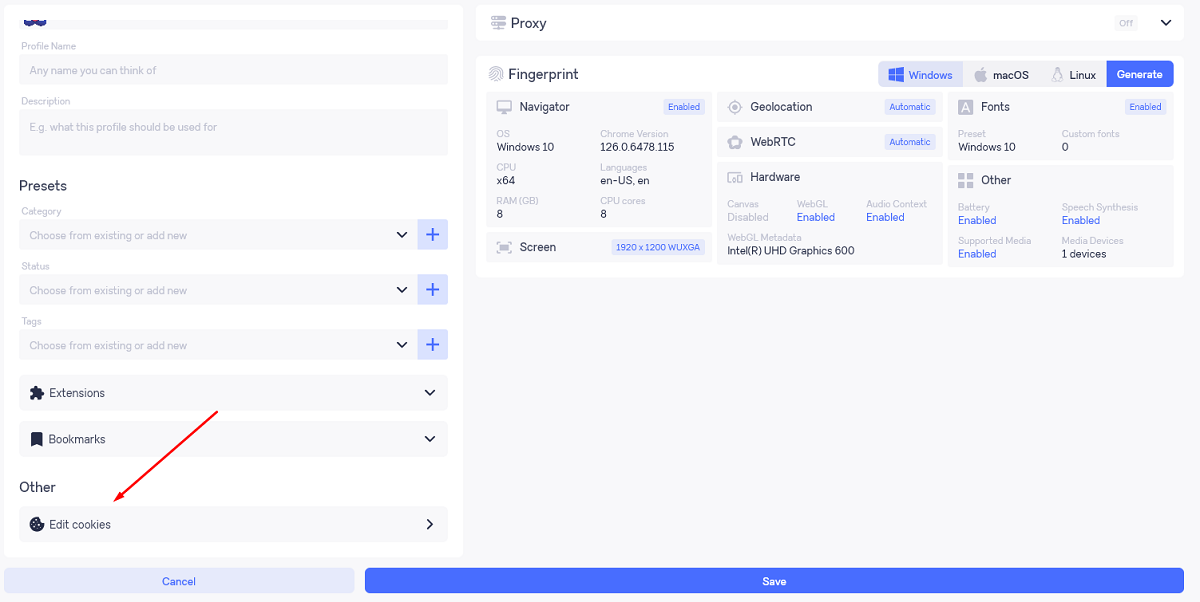
Click the "Import" button above the cookie table. In the window that appears, paste your cookies or upload a file. Specify whether existing cookies in your profile should be deleted. Click the "Import" button.
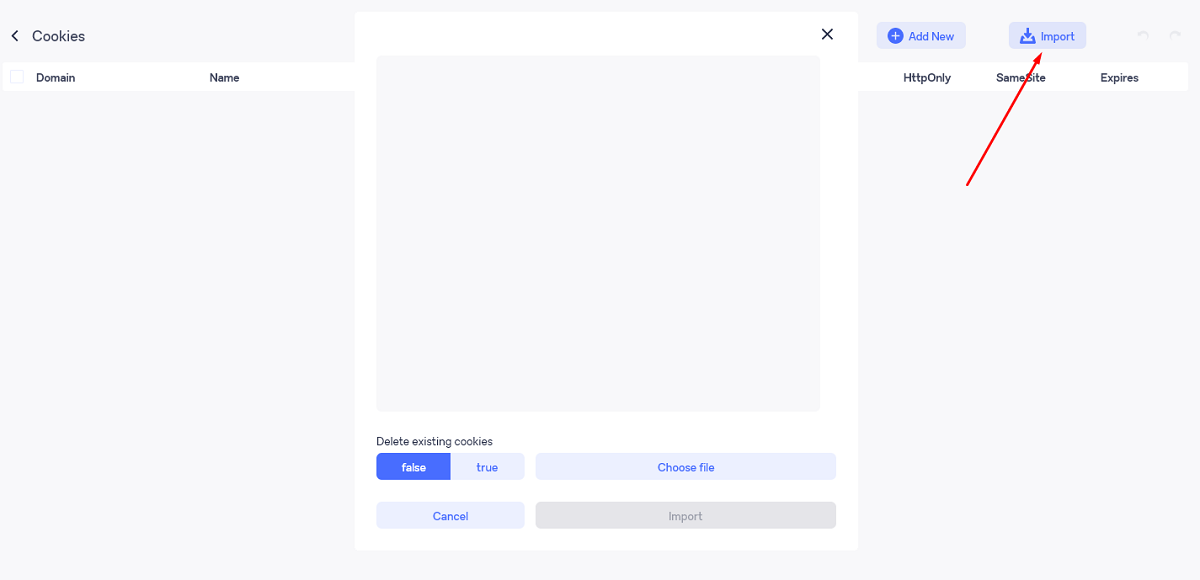
Our anti-detect browser supports multiple cookie formats in JSON format, as well as the Netscape format. Additionally, we support the "#HttpOnly_" prefix in Netscape format cookies.
Where to Get Ready-made Cookies
Obtaining ready-made cookies for import can be done in several ways:
- Own sessions: You can create and save your own cookies by visiting sites and logging into them manually, then exporting them for use in other profiles.
- Cookie exchange: Some anti-detect browser user communities practice cookie exchange. Users share their cookies to bypass blocks and restrictions on various sites.
- Resources and forums: There are specialized forums and resources where users post cookie files for various sites and services that you can download and import.
Exporting Cookies in an Anti-Detect Browser
Exporting cookies is an important function that allows anti-detect browser users to save and transfer session data and preferences between different profiles or devices. This process helps create stable and reliable profiles and saves time by eliminating the need to re-navigate cookies or go through the authorization process on each site again.
Why Export Cookies?
Exporting cookies can be useful in several cases:
- Transferring data: When you want to transfer your cookies from one profile to another or between different devices. This is especially relevant for users who work with multiple profiles or computers.
- Creating backups: Exporting cookies allows you to create backups of your session data. This is useful for restoring a profile in case of a failure or data loss.
- Cookie exchange: In some communities and teams, users can share their cookies to bypass restrictions on various sites or to synchronize their work.
- Teamwork: When working in a team, exported cookies can be transferred to other members to synchronize access to necessary resources.
- Testing and development: Developers and testers can use exported cookies to create stable and predictable test environments.
How to Export Cookies
Go to the "Other" section in the required WADE profile, select "Edit cookie".
Click the "Export cookie" button. By default, the export is done in JSON format, but you can choose Netscape if you wish. The JSON format is convenient for standardized data exchange, while the Netscape format is supported by many browsers and includes the "#HttpOnly_" prefix for data protection.
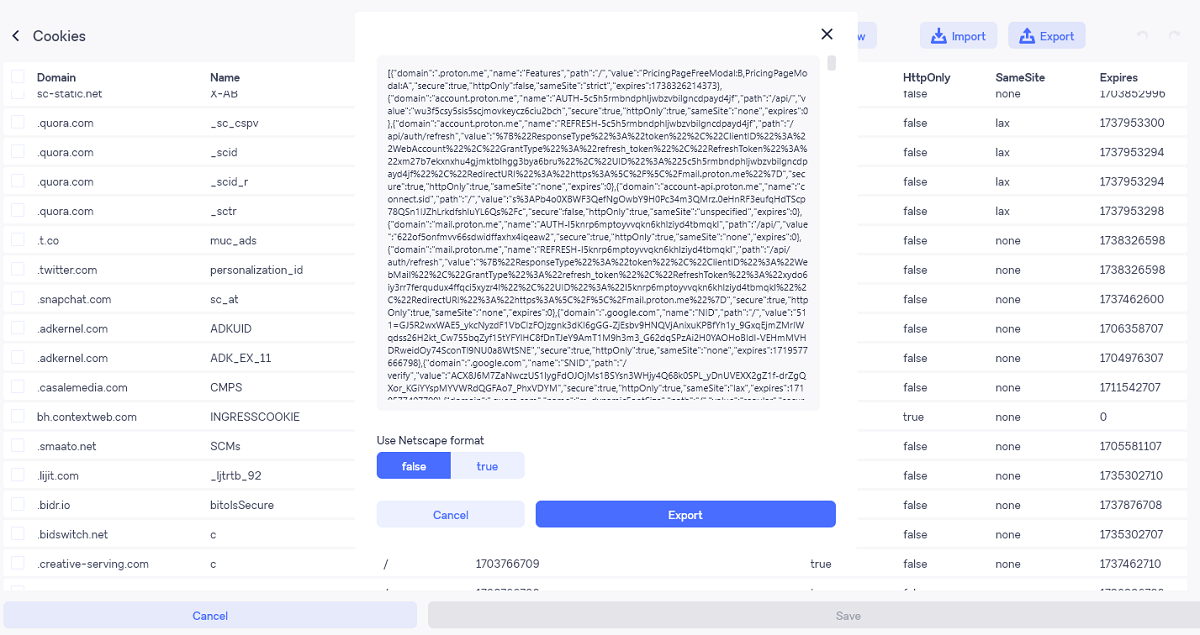
Conclusion
The WADE anti-detect browser gives users the ability to maintain anonymity, bypass blocks and restrictions, and protect their data. WADE is used in arbitrage, multi-account management, data parsing, and web application testing. Cookies play a crucial role in the operation of anti-detect browsers – these small text files help remember sessions, preferences, and other important information.
Effective cookie management, including manual or automatic creation, import, and export, allows anti-detect browser users to avoid tracking, bypass restrictions, and create trust accounts. This significantly improves the convenience and security of working on the internet.
If you have any questions or need assistance, join the discussion in our Telegram channel. Our experts are always ready to help!


