Checking Proxies for Use in Anti-Detect Browser. Proxy Fraud-Score.
Some proxies do not provide a stable connection, while others may have been blacklisted due to malicious activities by previous users. Such proxies can threaten your business account or ad account, potentially leading to a ban. Therefore, proxies must be checked before use.
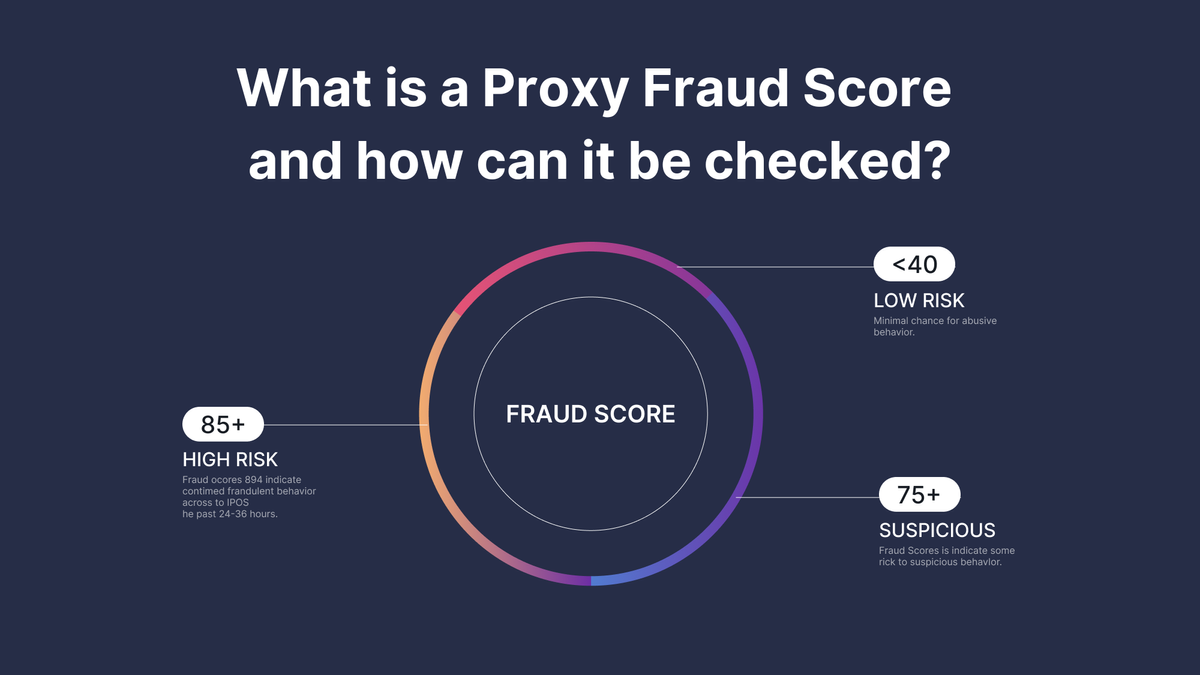
We recommend always using a proxy when working with an anti-detect browser. The browser creates a unique fingerprint for you, but it does not change your IP address by default. You need to choose and use a proxy server that fits your needs.
Using a proxy helps you hide your real IP address and stay anonymous online. It also allows you to appear as if you are in a different location. When you use a proxy, websites and services see the proxy server's address instead of yours. Anti-detect browsers use residential or mobile proxies because they are more trusted and mimic real user connections.
Residential and mobile proxies are more expensive than data center IP addresses, but they are not always the best option. Some proxies might not provide a stable connection or hide your real IP address effectively. Others may be blacklisted due to previous malicious use. Such proxies can put your business or ad account at risk of being blocked. This is why it's important to check proxies before using them.
How to Choose a Proxy Provider
When selecting a proxy provider, it's best to rely on feedback from the professional community. Forums and Telegram channels dedicated to anti-detect browsers can help identify which providers receive complaints. Look out for discrepancies between advertised and actual IP addresses of proxy servers, frequent timeouts, and difficulties registering on desired platforms when using their proxies. Also, consider recommendations from the anti-detect team.
Specifically, the WADE browser team recommends two reliable proxy providers: Froxy and Asocks. Use the promo code WHOER to receive partner bonuses as a WADE user.
Consider the quantity of IP addresses and the range of countries available. Having a broad selection of residential and premium mobile proxy addresses ensures you can swiftly switch to a more suitable option if necessary.
Never use free proxies for your work. They pose a risk to your accounts since they are shared among numerous users, including potential network fraudsters.
How to Check Proxies
Before using proxies from a trusted provider for your work, it's important to verify them.
- Start by adding the proxy to your anti-detect browser and create a test profile. You can find instructions on how to add proxies in our video—it's easy to follow.
- Enable proxy scanning to ensure it's working correctly and accessible.
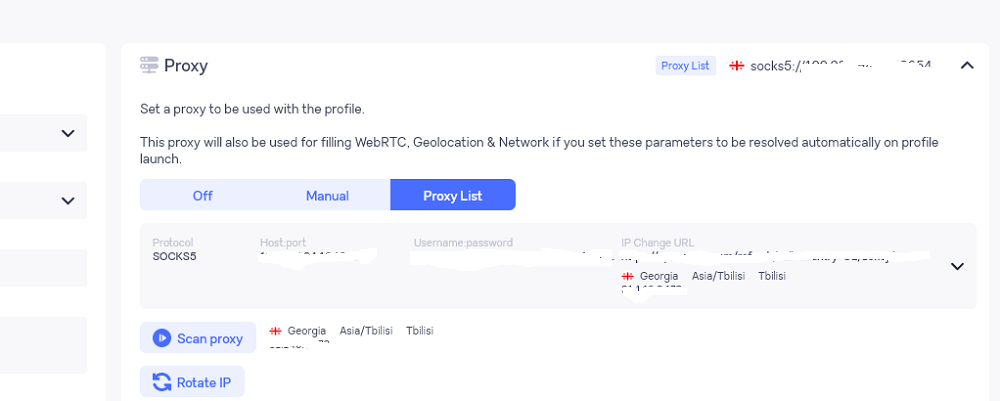
- Start the profile and check the proxy's performance on popular websites such as Google, Meta, X, and Amazon. Also, visit an IP checker like Whoer.net to confirm that the stated IP address matches the detected one and to ensure there are no IP leaks.
- Now, it's important to evaluate the trustworthiness of the IP address, specifically its Fraud Score.
You don't know who used this address before you or their intentions. Fraud Score rates proxies based on their involvement in fraudulent or unauthorized activities online. It indicates how "clean" or reputable the IP address is perceived to be. A higher Fraud Score increases the chances of encountering registration refusals, CAPTCHA challenges, SMS verifications, or even account bans. It's advised not to use proxies with a Fraud Score exceeding 20.
It's best to check this using a reliable service like IP Quality Score. Later, we'll explain how to perform such checks directly within the anti-detect browser.
CAUTION: Avoid accessing the IP Quality Score website with a VPN enabled, as VPN addresses are typically blacklisted, limiting your access to the service.
How to set up a Fraud Score check for proxies in an anti-detect browser
You can check the Fraud Score of your selected proxies directly in the anti-detect browser. This saves time and helps avoid using proxies with low trust levels that could threaten the security of your accounts.
- Register on ipqualityscore.com and obtain an API key:
- Visit the IP Quality Score website and create an account.
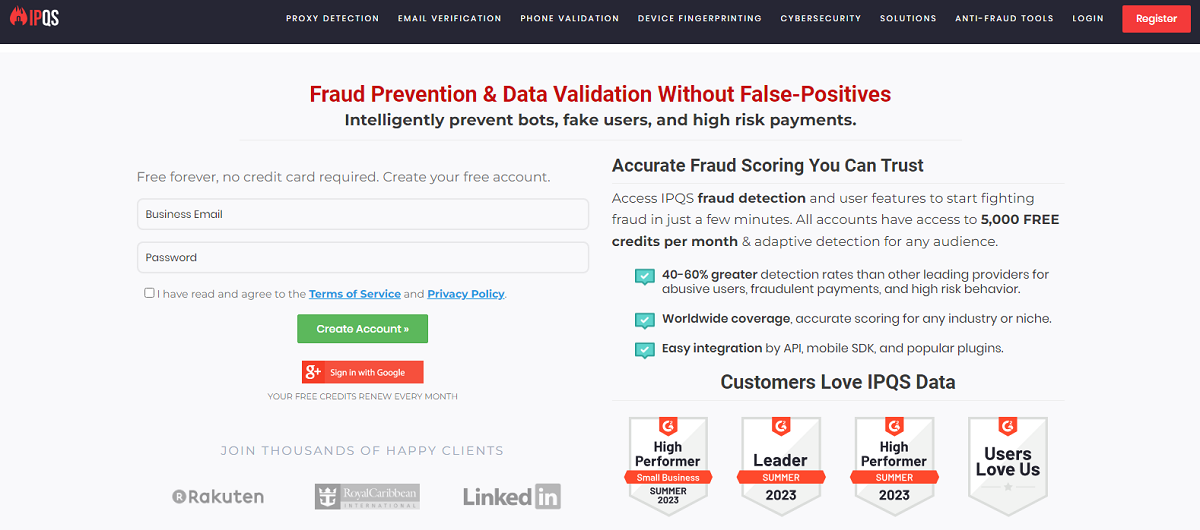
- Go to the "Settings & Account Management" section, then select "Account Settings".
- Obtain and copy the API key.
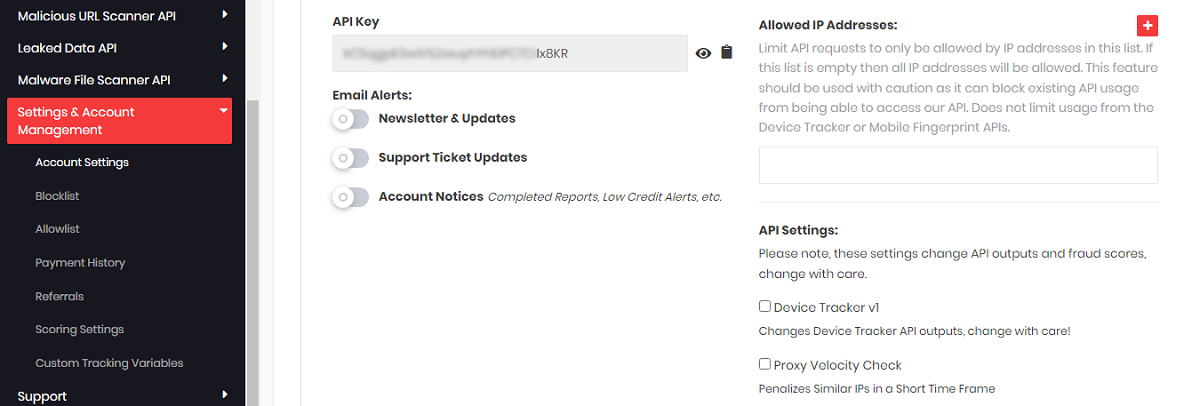
- Setting up Fraud Score Check in Wade Anti-Detect Browser
- Launch the Wade anti-detect browser and go to the "Settings" section.
- Scroll down and locate "Proxy Fraud Score Check".
- Paste the following link with your API key, as shown below:
Example: https://www.ipqualityscore.com/api/xml/ip/your_api_key/%1$s
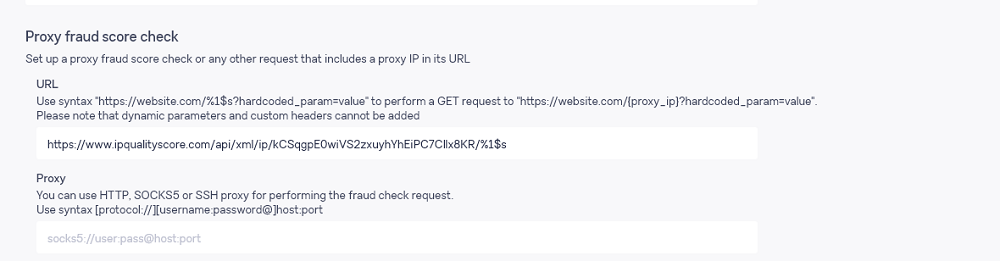
- Setting up Fraud Score Result Formatting
- Find the "Fraud Score Check Result Formatting" parameter and insert the following code:
<fraud_score>(.*?)<
<mobile>(.*?)<
<proxy>(.*?)<
<country_code>(.*?)<
<timezone>(.*?)<
<region>(.*?)<
<city>(.*?)<
<ISP>(.*?)<
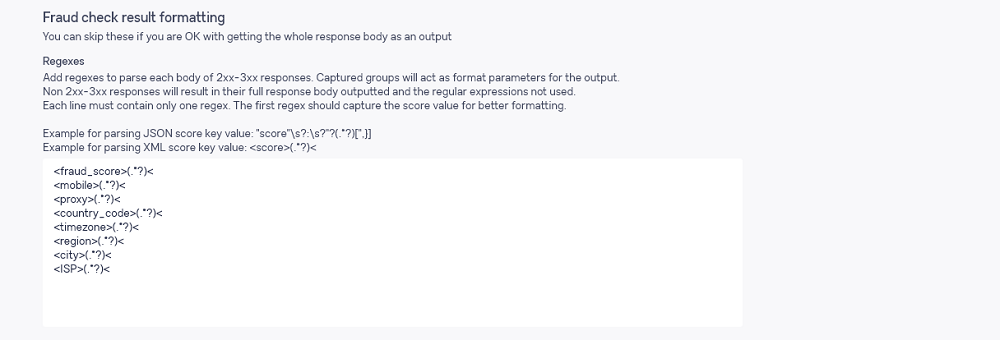
- Setting up Fraud Score Check Result Output
- Navigate to the "Fraud Score Check Result Output" section.
- Paste the following code into the "Fraud Score Check Result Output" field:
Fraud score: %1$s Mobile: %2$s Proxy: %3$s
%4$s %5$s %6$s %7$s %8$s
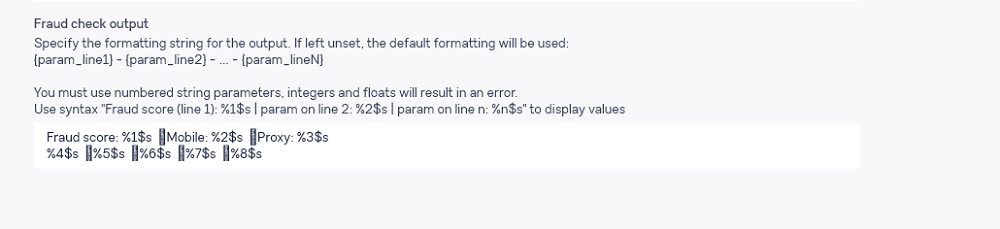
Now, when you run a proxy check in the anti-detect browser, you will also see the proxy trust score. The quality of the proxy is measured on a scale from 0 to 100, where a higher value indicates lower quality. This information will be displayed in the "Fraud Score" section.
Use only reliable proxies with high trust scores, for your profiles. This minimizes the risk of losing your account when using the anti-detect browser. For working in complex niches and with gray-hat offers, consider using cloaking services.


